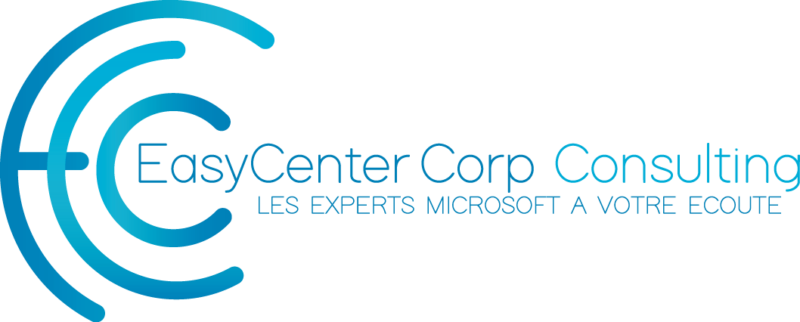Faisons ensemble un peu de Powershell 🙂
<#
.DESCRIPTION
Function will check « enable for on-demand distribution » option on all site server’s distribution points
.EXAMPLE
Check-DPDistributeOnDemand -SCCMSiteServer srv1.myecc.local -SCCMSiteCode PR1
#>
Function Check-DPDistributeOnDemand
{
[CmdletBinding()]
Param
(
# SCCM site
[Parameter(Mandatory=$True)] [string]$SCCMSiteServer,
# Sitecode
[Parameter(Mandatory=$True)][string]$SCCMSiteCode
)
Begin
{
Write-verbose « starting… »
Import-Module ($Env:SMS_ADMIN_UI_PATH.Substring(0,$Env:SMS_ADMIN_UI_PATH.Length-5) + ‘\ConfigurationManager.psd1’)
Set-Location ($SCCMSiteCode + « : »)
$DPInfo=(Get-WmiObject -ComputerName $SCCMSiteServer -Namespace « root\sms\site_$($SCCMSiteCode) » -Query ‘select * from SMS_DistributionPointinfo’).name
}
Process
{
Write-Verbose « Process… »
foreach ( $DPName in $DPInfo )
{
$DP = Get-CMDistributionPoint -SiteSystemServerName $DPName
$DPProperties = $DP.EmbeddedProperties
if ( ($DPProperties.DistributeOnDemand).Value -eq 1)
{
Write-host « `t$($DPName) : Enabled » -ForegroundColor Green
}
else
{
Write-host « `t$($DPName) : Disabled » -ForegroundColor Cyan
}
}
}
End { Write-Verbose « Ending » }
}