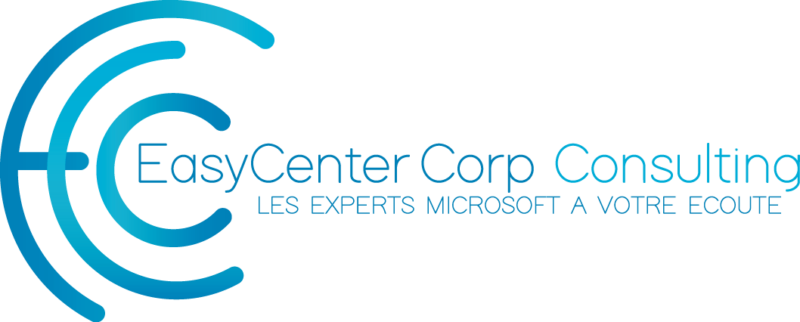All Packages available in SCCM 2
Package Deployment Detailed status for specific Advertisement ID 2
All Packages Total Targeted DP Counts 2
All Packages Compare targeted Packages on Two DPS 4
Compare Packages with two DP’S 4
All Software Distribution Packages without Advertisements 5
All Packages which are waiting to distribute content to DPs 5
All Packages Content Distribution Status 6
All Software packages required deployments status within 30 days 6
All Software packages available deployments status within 30 days 7
All Software packages required deployments status within 5 days 8
All Software packages deployments status within 30 days 9
All Deployments status for Specific Package 10
Deployment Detailed status for specific package with specific collection 10
Deployment Detailed status for specific package 11
Deployments status for specific packages 11
Compare Two DP’s Packages Status 12
Compare packages with Another DP 12
All Software packages deployments status 12
All Packages available in SCCM
SELECT DISTINCT p.PackageID, p.Name,p.Version,p.Language,p.Manufacturer,
PackageType = Case Packagetype
When 0 Then ‘Software Distribution Package’
When 3 Then ‘Driver Package’
When 4 Then ‘Task Sequence Package’
When 5 Then ‘Software Update Package’
When 6 Then ‘Device Settings Package’
When 7 Then ‘Virtual Package’
When 8 Then ‘Software Distribution Application’
When 257 Then ‘Image Package’
When 258 Then ‘Boot Image Package’
When 259 Then ‘OS Install Package’
End,
p.PkgSourcePath,p.SourceDate,p.LastRefreshTime ,p.SourceVersion,
p.SourceSite,n.Targeted,n.Installed,n.Retrying,n.Failed,(n.SourceSize/1024)as ‘SourceSize(MB)’,
(n.SourceCompressedSize/1024) as ‘SourceCompressedSize(MB)’
FROM v_Package p LEFT JOIN v_PackageStatusRootSummarizer n
ON p.PackageID = n.PackageID
WHERE p.PackageType <> ‘4’ and p.PackageType <> ‘258’
order by 1 desc
Package Deployment Detailed status for specific Advertisement ID
Declare @AdvID varchar (255)
set @AdvID = ‘00020001’ –Advertisement ID
Select
vca.AdvertisementID,
vc.Name as ‘CollectionName’,
vrs.Name0,
vrs.User_Name0,
vrs.AD_Site_Name0,
vca.LastAcceptanceStateName,
vca.LastAcceptanceStatusTime,
vca.LastStateName,
vca.LastStatusMessageIDName,
vca.LastExecutionResult
from v_Advertisement as Va
inner join v_ClientAdvertisementStatus as Vca on va.AdvertisementID=vca.AdvertisementID
inner join v_R_System as Vrs on vca.ResourceID=vrs.ResourceID
inner join v_Collection as Vc on va.CollectionID=vc.CollectionID
Where va.AdvertisementID = @AdvID
order by vca.LastStateName
All Packages Total Targeted DP Counts
Select
vp.PackageID,
vp.Name,
Case vp.PackageType
When 0 Then ‘Package’
When 3 Then ‘Driver’
When 4 Then ‘Task Sequence’
When 5 Then ‘software Update’
When 7 Then ‘Virtual’
When 8 Then ‘Application’
When 257 Then ‘Image’
When 258 Then ‘Boot Image’
When 259 Then ‘OS’
Else ‘ ‘
END AS ‘PackageType’,
vp.Manufacturer,
vp.Version,
vp.Language,
(pkgs.SourceSize/1024) as ‘Package Size (MB)’,
vp.PkgSourcePath,
vp.SourceVersion,
vp.SourceDate,
Pkgs.Targeted,
pkgs.Installed,
pkgs.Pending,
pkgs.Retrying,
pkgs.Failed,
pkgs.Unknown
from
vPkgStatusSummary as Pkgs
Inner Join v_Package as Vp on pkgs.PkgID=vp.PackageID
order by 3
All Packages Compare targeted Packages on Two DPS
select s.SiteCode,s.PackageID,p.Name,(p.sourcesize)/1024 as ‘Size(MB)’,
s.sourceversion as ‘DPVersion’,p.storedpkgversion as ‘LastVersion’,s.Installstatus as ‘Package Status’,
Case v_Package.PackageType
When 0 Then ‘Package’
When 3 Then ‘Driver’
When 4 Then ‘Task Sequence’
When 5 Then ‘software Update’
When 7 Then ‘Virtual’
When 8 Then ‘Application’
When 257 Then ‘Image’
When 258 Then ‘Boot Image’
When 259 Then ‘OS’
Else ‘ ‘
END AS ‘Type’
from v_PackageStatusDistPointsSumm s
inner join smspackages p on s.packageid = p.pkgid
inner join v_Package on v_Package.PackageID=p.[PkgID]
where s.PackageID not in
(select PackageID from v_DistributionPoint where ServerNALPath like ‘%DPServerName1%’) and ServerNALPath like ‘%DPServerName1%’
order by 8
Compare Packages with two DP’S
select
Pkg.PackageID,
Pkg.Name,
Case Pkg.PackageType
When 0 Then ‘Package’
When 3 Then ‘Driver’
When 4 Then ‘TaskSequence’
When 5 Then ‘softwareUpdate’
When 7 Then ‘Virtual’
When 8 Then ‘Application’
When 257 Then ‘Image’
When 258 Then ‘BootImage’
When 259 Then ‘OS’
Else ‘ ‘
END AS ‘Type’
from v_Package Pkg
where Pkg.PackageID in (
select PackageID from v_DistributionPoint where ServerNALPath like ‘%Master DP Name%’
and PackageID not in
(select PackageID from v_DistributionPoint where ServerNALPath like ‘%Compare DP Name%’) )
order by 3
All Software Distribution Packages without Advertisements
select v_Package.PackageID, v_Package.Name,v_Package.SourceVersion,v_Package.SourceDate
from dbo.v_package
Where
packageID not in (select PackageID from dbo.v_Advertisement)and
PackageID not in (SELECT ReferencePackageID FROM v_TaskSequenceReferencesInfo) and
v_Package.name not like ‘%osd%’ and V_package.PackageType =’0′
group by v_Package.PackageID, v_Package.Name,v_Package.SourceVersion,v_Package.SourceDate
order by v_Package.PackageID
All Packages which are waiting to distribute content to DPs
Select
SubString(dp.ServerNALPath, CHARINDEX(‘\\’, dp.ServerNALPath)+2,(CHARINDEX(‘ »]’, dp.ServerNALPath) – CHARINDEX(‘\\’, dp.ServerNALPath))-3) as ServerName,
dp.SiteCode as ‘SiteCode’,
dp.PackageID as ‘PackageID’,
p.Name as ‘PackageName’,
P.SourceVersion as ‘SourceVersion’,
P.LastRefreshTime as ‘LastRefreshTime’,
stat.InstallStatus as ‘InstallStatus’
from v_DistributionPoint dp left join v_PackageStatusDistPointsSumm stat on
dp.ServerNALPath=stat.ServerNALPath and dp.PackageID=stat.PackageID
left join v_PackageStatus pstat on dp.ServerNALPath=pstat.PkgServer and
dp.PackageID=pstat.PackageID left outer join v_Package p on dp.packageid = p.packageid
where stat.InstallStatus not in (‘Package Installation complete’)
ORDER BY 1
All Packages Content Distribution Status
select v_SystemResourceList.ServerName as ‘ServerName’,
v_SystemResourceList.SiteCode,
(select count(*)from v_PackageStatusDistPointsSumm where servernalpath = nalpath) as ‘Targetted’,
(select count(*)from v_PackageStatusDistPointsSumm where installstatus =’Package Installation complete’and servernalpath = nalpath) as ‘Installed’,
(select count(*)from v_PackageStatusDistPointsSumm where (installstatus =’Content updating’ or installstatus =’Waiting to install package’ or installstatus =’Content monitoring’) and servernalpath = nalpath) as ‘Waiting’,
(select count(*)from v_PackageStatusDistPointsSumm where installstatus like’%Retry%’and servernalpath = nalpath) as ‘Retrying’,
(select count(*)from v_PackageStatusDistPointsSumm where installstatus =’Waiting to remove package’ and servernalpath = nalpath) as ‘Removing’,
(select count(*)from v_PackageStatusDistPointsSumm where installstatus like’%Fail%’ and servernalpath = nalpath) as ‘Failed’,
(select ROUND((100 * (select count(*)from v_PackageStatusDistPointsSumm where installstatus =’Package Installation complete’ and servernalpath = nalpath)/(select count(*)from v_PackageStatusDistPointsSumm where servernalpath = nalpath)),2)) as ‘Compliance %’
from v_SystemResourceList join v_PackageStatusDistPointsSumm
on v_SystemResourceList.nalpath = v_PackageStatusDistPointsSumm.servernalpath
where v_SystemResourceList.RoleName = ‘SMS Distribution Point’
group by v_SystemResourceList.SiteCode, v_SystemResourceList.servername, v_SystemResourceList.nalpath order by 1
All Software packages required deployments status within 30 days
Declare @SoftwarePkgDeploymentsReportNeededDays as integer
Set @SoftwarePkgDeploymentsReportNeededDays = 30 –Specify the Days
Select
Vaa.AdvertisementName as ‘DeploymentName’,
Right(Ds.CollectionName,3) as ‘Stage’,
Left(Ds.SoftwareName, CharIndex(‘(‘,(Ds.SoftwareName))-1)as ‘ApplicationName’,
Ds.ProgramName ‘DepType’,
Ds.CollectionName as ‘CollectionName’,
CASE when Ds.DeploymentIntent = 1 Then ‘Required’ when Ds.DeploymentIntent = 2 Then ‘Available’ End as ‘Purpose’,
Ds.DeploymentTime as ‘AvailableTime’,
Ds.EnforcementDeadline as ‘RequiredTime’,
Ds.NumberTotal as ‘Target’,
Ds.NumberSuccess as ‘Success’,
Ds.NumberInProgress as ‘Progress’,
Ds.NumberErrors as ‘Errors’,
Ds.NumberOther as ‘ReqNotMet’,
Ds.NumberUnknown as ‘Unknown’,
case when (Ds.NumberTotal = 0) or (Ds.NumberTotal is null) Then ‘100’ Else (round( (Ds.NumberSuccess + Ds.NumberOther) / convert (float,Ds.NumberTotal)*100,2)) End as ‘Success%’,
DateDiff(D,Ds.DeploymentTime, GetDate()) as ‘AvailableDays’,
DateDiff(D,Ds.EnforcementDeadline, GetDate()) as ‘RequiredDays’
from v_DeploymentSummary Ds
join v_Advertisement Vaa on Ds.OfferID = Vaa.AdvertisementID
Where Ds.FeatureType = 2 and Ds.DeploymentIntent = 1
and Ds.ModificationTime > GETDATE()-@SoftwarePkgDeploymentsReportNeededDays
order by Ds.DeploymentTime desc
All Software packages available deployments status within 30 days
Declare @SoftwarePkgDeploymentsReportNeededDays as integer
Set @SoftwarePkgDeploymentsReportNeededDays = 30 –Specify the Days
Select
Vaa.AdvertisementName as ‘DeploymentName’,
Right(Ds.CollectionName,3) as ‘Stage’,
Left(Ds.SoftwareName, CharIndex(‘(‘,(Ds.SoftwareName))-1)as ‘ApplicationName’,
Ds.ProgramName ‘DepType’,
Ds.CollectionName as ‘CollectionName’,
CASE when Ds.DeploymentIntent = 1 Then ‘Required’ when Ds.DeploymentIntent = 2 Then ‘Available’ End as ‘Purpose’,
Ds.DeploymentTime as ‘AvailableTime’,
Ds.EnforcementDeadline as ‘RequiredTime’,
Ds.NumberTotal as ‘Target’,
Ds.NumberSuccess as ‘Success’,
Ds.NumberInProgress as ‘Progress’,
Ds.NumberErrors as ‘Errors’,
Ds.NumberOther as ‘ReqNotMet’,
Ds.NumberUnknown as ‘Unknown’,
case when (Ds.NumberTotal = 0) or (Ds.NumberTotal is null) Then ‘100’ Else (round( (Ds.NumberSuccess + Ds.NumberOther) / convert (float,Ds.NumberTotal)*100,2)) End as ‘Success%’,
DateDiff(D,Ds.DeploymentTime, GetDate()) as ‘AvailableDays’,
DateDiff(D,Ds.EnforcementDeadline, GetDate()) as ‘RequiredDays’
from v_DeploymentSummary Ds
join v_Advertisement Vaa on Ds.OfferID = Vaa.AdvertisementID
Where Ds.FeatureType = 2 and Ds.DeploymentIntent = 2
and Ds.ModificationTime > GETDATE()-@SoftwarePkgDeploymentsReportNeededDays
order by Ds.DeploymentTime desc
All Software packages required deployments status within 5 days
Declare @CurrentDeploymentsReportNeededDays as integer
Set @CurrentDeploymentsReportNeededDays = 5 –Specify the Days
Select
CONVERT(VARCHAR(11),GETDATE(),106) as ‘Date’,
Right(Ds.CollectionName,3) as ‘Stage’,
Left(Ds.SoftwareName, CharIndex(‘(‘,(Ds.SoftwareName))-1)as ‘ApplicationName’,
Ds.ProgramName ‘DepType’,
Ds.CollectionName as ‘CollectionName’,
CASE when Ds.DeploymentIntent = 1 Then ‘Required’ when Ds.DeploymentIntent = 2 Then ‘Available’ End as ‘Purpose’,
Ds.DeploymentTime as ‘AvailableTime’,
Ds.EnforcementDeadline as ‘RequiredTime’,
Ds.NumberTotal as ‘Target’,
Ds.NumberSuccess as ‘Success’,
Ds.NumberInProgress as ‘Progress’,
Ds.NumberErrors as ‘Errors’,
Ds.NumberOther as ‘ReqNotMet’,
Ds.NumberUnknown as ‘Unknown’,
case when (Ds.NumberTotal = 0) or (Ds.NumberTotal is null) Then ‘100’ Else (round( (Ds.NumberSuccess + Ds.NumberOther) / convert (float,Ds.NumberTotal)*100,2)) End as ‘Success%’,
DateDiff(D,Ds.DeploymentTime, GetDate()) as ‘AvailDays’
from v_DeploymentSummary Ds
join v_Advertisement Vaa on Ds.OfferID = Vaa.AdvertisementID
Where Ds.FeatureType = 2 and Ds.DeploymentIntent = 1
and DateDiff(D,Ds.DeploymentTime, GetDate()) between 0 and @CurrentDeploymentsReportNeededDays
and Ds.NumberTotal > 0
order by Ds.DeploymentTime desc
All Software packages deployments status within 30 days
Declare @PKGDeploymentsReportNeededDays as integer
Set @PKGDeploymentsReportNeededDays = 30 –Specify the Days
Select
Vaa.AdvertisementName as ‘DeploymentName’,
Right(Ds.CollectionName,3) as ‘Stage’,
Left(Ds.SoftwareName, CharIndex(‘(‘,(Ds.SoftwareName))-1)as ‘ApplicationName’,
Ds.ProgramName ‘DepType’,
Ds.CollectionName as ‘CollectionName’,
CASE when Ds.DeploymentIntent = 1 Then ‘Required’ when Ds.DeploymentIntent = 2 Then ‘Available’ End as ‘Purpose’,
Ds.DeploymentTime as ‘AvailableTime’,
Ds.EnforcementDeadline as ‘RequiredTime’,
Ds.NumberTotal as ‘Target’,
Ds.NumberSuccess as ‘Success’,
Ds.NumberInProgress as ‘Progress’,
Ds.NumberErrors as ‘Errors’,
Ds.NumberOther as ‘ReqNotMet’,
Ds.NumberUnknown as ‘Unknown’,
case when (Ds.NumberTotal = 0) or (Ds.NumberTotal is null) Then ‘100’ Else (round( (Ds.NumberSuccess + Ds.NumberOther) / convert (float,Ds.NumberTotal)*100,2)) End as ‘Success%’,
DateDiff(D,Ds.DeploymentTime, GetDate()) as ‘AvailableDays’,
DateDiff(D,Ds.EnforcementDeadline, GetDate()) as ‘RequiredDays’,
DateDiff(D,Ds.ModificationTime, GetDate()) as ‘CreatedDays’,
Ds.CreationTime as ‘CreationTime’,
Ds.ModificationTime as ‘LastModifiedTime’,
‘Administrator’ as ‘LastModifiedBy’
from v_DeploymentSummary Ds
join v_Advertisement Vaa on Ds.OfferID = Vaa.AdvertisementID
Where Ds.FeatureType = 2
and Ds.ModificationTime > GETDATE()-@PKGDeploymentsReportNeededDays
order by Ds.DeploymentTime desc
All Deployments status for Specific Package
Declare @PackageName as Varchar(255)
Set @PackageName = ‘SAP Client GUI 7.30’ –Specify Package Name
Select
Vaa.AdvertisementName as ‘DeploymentName’,
Right(Ds.CollectionName,3) as ‘Stage’,
Left(Ds.SoftwareName, CharIndex(‘(‘,(Ds.SoftwareName))-1) as ‘PackageName’,
Ds.ProgramName ‘DepType’,
Ds.CollectionName as ‘CollectionName’,
CASE when Ds.DeploymentIntent = 1 Then ‘Required’ when Ds.DeploymentIntent = 2 Then ‘Available’ End as ‘Purpose’,
Ds.DeploymentTime as ‘AvailableTime’,
Ds.EnforcementDeadline as ‘RequiredTime’,
Ds.NumberTotal as ‘Target’,
Ds.NumberSuccess as ‘Success’,
Ds.NumberInProgress as ‘Progress’,
Ds.NumberErrors as ‘Errors’,
Ds.NumberOther as ‘ReqNotMet’,
Ds.NumberUnknown as ‘Unknown’,
case when (Ds.NumberTotal = 0) or (Ds.NumberTotal is null) Then ‘100’ Else (round( (Ds.NumberSuccess + Ds.NumberOther) / convert (float,Ds.NumberTotal)*100,2)) End as ‘Success%’,
DateDiff(D,Ds.DeploymentTime, GetDate()) as ‘AvailableDays’,
DateDiff(D,Ds.EnforcementDeadline, GetDate()) as ‘RequiredDays’,
DateDiff(D,Ds.ModificationTime, GetDate()) as ‘CreatedDays’,
Ds.CreationTime as ‘CreationTime’,
Ds.ModificationTime as ‘LastModifiedTime’,
‘Administrator’ as ‘LastModifiedBy’
from v_DeploymentSummary Ds
join v_Advertisement Vaa on Ds.OfferID = Vaa.AdvertisementID
Where Ds.FeatureType = 2
and Ds.SoftwareName like @PackageName + ‘%’
order by Ds.DeploymentTime desc
Deployment Detailed status for specific package with specific collection
Declare @PackageName as Varchar(255)
Declare @CollectionName as Varchar(255)
Set @PackageName = ‘Lync 2013’ — Specify Application name
Set @CollectionName = ‘%Lync%’ — Specify Collection name
select distinct
pack.Name as ‘Package Name’,
COLL.CollectionName as ‘Target Collection’,
adv.ProgramName as ‘DeploymentTypeName’,
Vrs.Name0 as ‘ComputerName’,
Vrs.AD_Site_Name0 as ‘ADSiteName’,
ADV.AdvertisementID as ‘AdvertisementID’,
ADVS.LastStateName as ‘Status’,
ADVS.LastStatusTime as ‘Status Time’
from v_R_System Vrs
INNER JOIN vSMS_ClientAdvertisementStatus ADVS ON Vrs.ResourceID = ADVS.ResourceID
INNER JOIN v_Advertisement ADV ON ADV.AdvertisementID = ADVS.AdvertisementID
INNER JOIN v_FullCollectionMembership CM ON Vrs.ResourceID = CM.ResourceID
LEFT JOIN v_Package Pack on adv.PackageID = pack.PackageID
LEFT JOIN v_Collections COLL ON ADV.CollectionID = COLL.SiteID
where pack.Name = @PackageName
and COLL.CollectionName like @CollectionName
Order by Vrs.Name0
Deployment Detailed status for specific package
Declare @PackageName as Varchar(255)
Set @PackageName = ‘Lync 2013’ — Specify Application name
select distinct
pack.Name as ‘Package Name’,
COLL.CollectionName as ‘Target Collection’,
adv.ProgramName as ‘DeploymentTypeName’,
Vrs.Name0 as ‘ComputerName’,
Vrs.AD_Site_Name0 as ‘ADSiteName’,
ADV.AdvertisementID as ‘AdvertisementID’,
ADVS.LastStateName as ‘Status’,
ADVS.LastStatusTime as ‘Status Time’
from v_R_System Vrs
INNER JOIN vSMS_ClientAdvertisementStatus ADVS ON Vrs.ResourceID = ADVS.ResourceID
INNER JOIN v_Advertisement ADV ON ADV.AdvertisementID = ADVS.AdvertisementID
INNER JOIN v_FullCollectionMembership CM ON Vrs.ResourceID = CM.ResourceID
LEFT JOIN v_Package Pack on adv.PackageID = pack.PackageID
LEFT JOIN v_Collections COLL ON ADV.CollectionID = COLL.SiteID
where pack.Name = @PackageName
Order by Vrs.Name0
Deployments status for specific packages
select distinct
pack.Name as ‘Package Name’,
COLL.CollectionName as ‘Target Collection’,
adv.ProgramName as ‘DeploymentTypeName’,
Vrs.Name0 as ‘ComputerName’,
Vrs.AD_Site_Name0 as ‘ADSiteName’,
ADV.AdvertisementID as ‘AdvertisementID’,
ADVS.LastStateName as ‘Status’,
ADVS.LastStatusTime as ‘Status Time’
from v_R_System Vrs
INNER JOIN vSMS_ClientAdvertisementStatus ADVS ON Vrs.ResourceID = ADVS.ResourceID
INNER JOIN v_Advertisement ADV ON ADV.AdvertisementID = ADVS.AdvertisementID
INNER JOIN v_FullCollectionMembership CM ON Vrs.ResourceID = CM.ResourceID
LEFT JOIN v_Package Pack on adv.PackageID = pack.PackageID
LEFT JOIN v_Collections COLL ON ADV.CollectionID = COLL.SiteID
where pack.Name in (‘PackageName1’, ‘PackageName2’, ‘PackageName3’)
Order by Vrs.Name0
Compare Two DP’s Packages Status
Select
Pkg.PackageID,Pkg.Name
from v_Package Pkg
where Pkg.PackageID in (
select PackageID from v_DistributionPoint where ServerNALPath like ‘%DPName1%’
and PackageID not in (select PackageID from v_DistributionPoint where ServerNALPath like ‘% DPName2%’) )
Compare packages with Another DP
select
Pkg.PackageID,
Pkg.Name,
Case Pkg.PackageType
When 0 Then ‘Package’
When 3 Then ‘Driver’
When 4 Then ‘TaskSequence’
When 5 Then ‘softwareUpdate’
When 7 Then ‘Virtual’
When 8 Then ‘Application’
When 257 Then ‘Image’
When 258 Then ‘BootImage’
When 259 Then ‘OS’
Else ‘ ‘
END AS ‘Type’
from v_Package Pkg
where Pkg.PackageID in (
select PackageID from v_DistributionPoint where ServerNALPath like ‘%Master DP%’
and PackageID not in
(select PackageID from v_DistributionPoint where ServerNALPath like ‘%Compare DP%’) )
order by 3
All Software packages deployments status
Select
Vaa.AdvertisementName as ‘DeploymentName’,
Right(Ds.CollectionName,3) as ‘Stage’,
Left(Ds.SoftwareName, CharIndex(‘(‘,(Ds.SoftwareName))-1)as ‘ApplicationName’,
Ds.ProgramName ‘DepType’,
Ds.CollectionName as ‘CollectionName’,
CASE when Ds.DeploymentIntent = 1 Then ‘Required’ when Ds.DeploymentIntent = 2 Then ‘Available’ End as ‘Purpose’,
Ds.DeploymentTime as ‘AvailableTime’,
Ds.EnforcementDeadline as ‘RequiredTime’,
Ds.NumberTotal as ‘Target’,
Ds.NumberSuccess as ‘Success’,
Ds.NumberInProgress as ‘Progress’,
Ds.NumberErrors as ‘Errors’,
Ds.NumberOther as ‘ReqNotMet’,
Ds.NumberUnknown as ‘Unknown’,
case when (Ds.NumberTotal = 0) or (Ds.NumberTotal is null) Then ‘100’ Else (round( (Ds.NumberSuccess + Ds.NumberOther) / convert (float,Ds.NumberTotal)*100,2)) End as ‘Success%’,
DateDiff(D,Ds.DeploymentTime, GetDate()) as ‘AvailableDays’,
DateDiff(D,Ds.EnforcementDeadline, GetDate()) as ‘RequiredDays’,
DateDiff(D,Ds.ModificationTime, GetDate()) as ‘CreatedDays’,
Ds.CreationTime as ‘CreationTime’,
Ds.ModificationTime as ‘LastModifiedTime’,
‘Administrator’ as ‘LastModifiedBy’
from v_DeploymentSummary Ds
join v_Advertisement Vaa on Ds.OfferID = Vaa.AdvertisementID
Where Ds.FeatureType = 2
order by Ds.DeploymentTime desc
Expert SCCM
Passionné des solutions Microsoft System Center