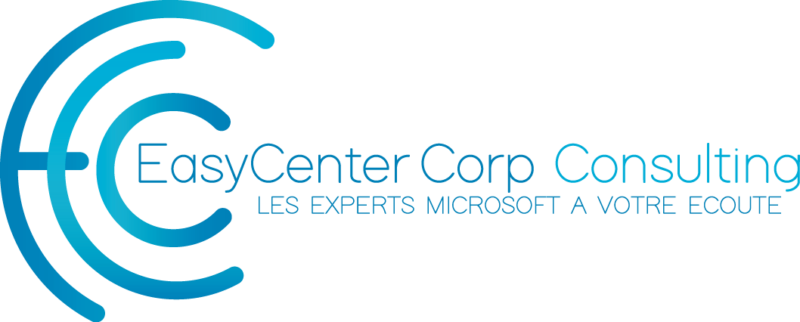Find SQL Server Installed Version 1
Find SCCM SQL Database Size with Database File Path 1
Find Overall SCCM Site Hierarchy Information 1
Find SCCM Site Hierarchy Detailed Information 1
Find Overall Windows Workstations Client Machines OS category with counts 2
Find Overall Windows Servers Client Machines OS category with counts 3
Find Overall WSUS Server Configurations and Ports 3
Find SQL Server Installed Version
SELECT @@VERSION as ‘SQL Server Installed Version’
Find SCCM SQL Database Size with Database File Path
select
Sys.FILEID as ‘FileID’,
left(Sys.NAME,15) as ‘DBName’,
left(Sys.FILENAME,60) as ‘DBFilePath’,
convert(decimal(12,2),round(Sys.size/128.000,2)) as ‘Filesize (MB)’,
convert(decimal(12,2),round(fileproperty(Sys.name,’SpaceUsed’)/128.000,2)) as ‘UsedSpace (MB)’,
convert(decimal(12,2),round((Sys.size-fileproperty(Sys.name,’SpaceUsed’))/128.000,2)) as ‘FreeSpace (MB)’,
convert(decimal(12,2),round(Sys.growth/128.000,2)) as ‘GrowthSpace (MB)’
from dbo.sysfiles Sys
Find Overall SCCM Site Hierarchy Information
select distinct
(select COUNT(*) from v_SystemResourceList where RoleName = ‘SMS Site System’) as ‘SCCM SVR Counts’,
(select COUNT(*) from v_SystemResourceList where RoleName = ‘SMS Site Server’) as ‘SCCM Site Counts’, (
select COUNT(*) from v_SystemResourceList Vrl
Inner Join V_site Vs on Vs.ServerName = Vrl.ServerName
Where Vrl.RoleName = ‘SMS Site Server’ and Vs.Type = 3 and Vs.ReportingSiteCode is not null
) as ‘CAS Site Counts’, (
select COUNT(*) from v_SystemResourceList Vrl
Inner Join V_site Vs on Vs.ServerName = Vrl.ServerName
Where Vrl.RoleName = ‘SMS Site Server’ and Vs.Type = 2 and Vs.ReportingSiteCode is not null
) as ‘PRI Site Counts’, (
select COUNT(*) from v_SystemResourceList Vrl
Inner Join V_site Vs on Vs.ServerName = Vrl.ServerName
Where Vrl.RoleName = ‘SMS Site Server’ and Vs.Type = 1 and Vs.ReportingSiteCode is not null
) as ‘SEC Site Counts’,
(select COUNT(*) from v_SystemResourceList where RoleName = ‘SMS Management Point’) as ‘MP SVR Counts’,
(select COUNT(*) from v_SystemResourceList where RoleName = ‘SMS Distribution Point’) as ‘DP SVR Counts’,
(select COUNT(*) from v_SystemResourceList where RoleName = ‘SMS Software Update Point’) as ‘SUP SVR Counts’,
(select COUNT(*) from v_SystemResourceList where RoleName = ‘SMS SRS Reporting Point’) as ‘SSRS SVR Counts’,
(select COUNT(*) from v_SystemResourceList where RoleName = ‘SMS Provider’) as ‘SMSPro SVR Counts’
from v_SystemResourceList
Find SCCM Site Hierarchy Detailed Information
Select
V_Site.SiteCode as ‘SiteCode’,
V_Site.ReportingSiteCode as ‘ReportTo’,
V_Site.ServerName as ‘ServerName’,
V_Site.SiteName as ‘SiteName’,
CASE
WHEN V_Site.Type = 3 and V_Site.ReportingSiteCode is not null THEN ‘CAS Site Server’
WHEN V_Site.Type = 2 and V_Site.ReportingSiteCode = » THEN ‘Standalone Primary Site Server’
WHEN V_Site.Type = 2 and V_Site.ReportingSiteCode is not null THEN ‘Primary Site Server’
WHEN V_Site.Type = 1 and V_Site.ReportingSiteCode is not null THEN ‘Secondary Site Server’
ELSE ‘Others’ END as ‘Site Server Detail’,
V_Site.InstallDir as ‘Installed Directory’,
CASE
WHEN V_Site.BuildNumber = ‘7711’ THEN ‘2012 RTM’
WHEN V_Site.BuildNumber = ‘7804’ THEN ‘2012 SP1’
WHEN V_Site.BuildNumber = ‘7958’ THEN ‘2012 R2’
WHEN V_Site.BuildNumber = ‘8239’ THEN ‘2012 R2 SP1’
WHEN V_Site.BuildNumber = ‘8325’ THEN ‘1511’
WHEN V_Site.BuildNumber = ‘8355’ THEN ‘1602’
WHEN V_Site.BuildNumber = ‘8412’ THEN ‘1606’
WHEN V_Site.BuildNumber = ‘8458’ THEN ‘1610’
ELSE ‘Others’ END as ‘SCCM Version’,
V_Site.Version as ‘Build Version’
from V_Site
Find Overall Windows Workstations Client Machines OS category with counts
Declare @CollectionID as Varchar(8)
Set @CollectionID = ‘SMS00001’ — specify scope collection ID
Select
Os.Caption0 as ‘Operating System’,
COUNT(*) AS ‘Total’
from v_FullCollectionMembership Vf
inner join v_GS_OPERATING_SYSTEM Os on Os.ResourceID = Vf.ResourceID
where Vf.CollectionID = @CollectionID and Vf.ResourceID in (
select ResourceID from v_R_System where Operating_System_Name_and0 like ‘%Workstation%’ )
GROUP BY Os.Caption0
ORDER BY Os.Caption0 Desc
Find Overall Windows Servers Client Machines OS category with counts
Declare @CollectionID as Varchar(8)
Set @CollectionID = ‘SMS00001’ — specify scope collection ID
Select
Os.Caption0 as ‘Operating System’,
COUNT(*) AS ‘Total’
from v_FullCollectionMembership Vf
inner join v_GS_OPERATING_SYSTEM Os on Os.ResourceID = Vf.ResourceID
where Vf.CollectionID = @CollectionID and Vf.ResourceID in (
select ResourceID from v_R_System where Operating_System_Name_and0 like ‘%Server%’ )
GROUP BY Os.Caption0
ORDER BY Os.Caption0 Desc
Find Overall WSUS Server Configurations and Ports
select * from wsusserverlocations
Expert SCCM
Passionné des solutions Microsoft System Center